Category | Focus | Prerequisites | Tutorials |
|---|---|---|---|
Data Science Basics | Foundational concepts for digital research | None | 5 tutorials |
R Basics | Programming fundamentals in R | None | 8 tutorials |
Data Visualization | Creating compelling visual representations | R Basics | 3 tutorials |
Statistics | Statistical methods and analysis | R Basics, Data Viz (recommended) | 12 tutorials |
Text Analytics | Computational text analysis techniques | R Basics | 14 tutorials |
Case Studies | Real-world research applications | R Basics + relevant sections | 9 tutorials |
How-Tos | Quick practical guides | Varies by tutorial | 5 tutorials |
TUTORIALS

Welcome to LADAL Tutorials!
Ready to explore data science, statistics, and text analysis?
Our tutorials guide you from beginner basics to advanced research methods, covering everything from fundamental programming concepts to cutting-edge natural language processing techniques. Whether you’re a complete beginner or an experienced researcher looking to expand your toolkit, LADAL has resources to support your journey.
Where Should You Start?
Quick Decision Guide
Answer these questions to find your starting point:
- Do you know R?
- ❌ No → Start with R Basics
- ✅ Yes → Continue to question 2
- ❌ No → Start with R Basics
- What’s your goal?
- 📊 Create visualizations → Data Visualization
- 📈 Statistical analysis → Statistics
- 📝 Analyze text data → Text Analytics
- 🔬 See real examples → Case Studies
- 📊 Create visualizations → Data Visualization
- What’s your experience level?
- Beginner → Start at the beginning of your chosen section
- Intermediate → Skip to specific topics
- Advanced → Jump to specialized tutorials or case studies
- Beginner → Start at the beginning of your chosen section
Structured Learning Paths
LADAL Courses
Prefer step-by-step guidance? Our LADAL Courses organize tutorials into clear learning sequences.
Choose from:
| Course Type | Duration | Best For |
|---|---|---|
| Short Courses | 5-10 tutorials | Focused skill development |
| Long Courses | Full semester | Comprehensive training |
Each course includes:
- Tutorial sequence
- Suggested readings
- Lecture content ideas
- Learning objectives
- Practice exercises
Courses take the guesswork out of what to learn next.
Tutorial Categories
Our tutorials are organized into seven main categories. Each builds on foundational knowledge while allowing you to follow your specific interests.
Category Overview
Data Science Basics

What you’ll learn: Best practices for digital research, reproducibility, and quantitative reasoning
Prerequisites: None - perfect for complete beginners!
Time investment: 5-8 hours total
Why start here: Build theoretical foundations that support all practical tutorials
These tutorials provide essential theoretical backgrounds for the practical tutorials in other sections. While you can jump straight to hands-on work, understanding these concepts will deepen your comprehension and improve your research practices.
Tutorials in This Section
1. Working with Computers
What you’ll learn:
- Organizing files and folders efficiently
- Keeping your computer running smoothly
- Storing data safely and systematically
- Best practices for digital workflows
Why it matters: Good digital hygiene prevents data loss and saves time
Time: ~1 hour
2. Introduction to Data Management
What you’ll learn:
- Basic data management techniques
- Folder organization strategies
- File naming conventions
- Data documentation practices
Why it matters: Clean data management is the foundation of reproducible research
Time: ~1 hour
3. Reproducible Research
What you’ll learn:
- Principles of reproducibility
- Version control basics
- Documentation strategies
- Creating reproducible workflows
Why it matters: Reproducibility is increasingly required by journals and funders
Time: ~1.5 hours
4. Introduction to Quantitative Reasoning
What you’ll learn:
- Logical foundations of the scientific method
- History of quantitative thinking
- Philosophical underpinnings of data analysis
- Critical thinking about numbers
Why it matters: Understanding why helps you apply methods appropriately
Time: ~2 hours
5. Basic Concepts in Quantitative Research
What you’ll learn:
- Fundamental concepts in data analysis
- Variables, observations, and measurements
- Descriptive vs. inferential statistics
- Research design basics
Why it matters: These concepts underpin all statistical methods
Time: ~2 hours
- Start with Working with Computers and Data Management for practical skills
- Read Reproducible Research before starting actual analyses
- Use Quantitative Reasoning and Basic Concepts as references when needed
R Basics
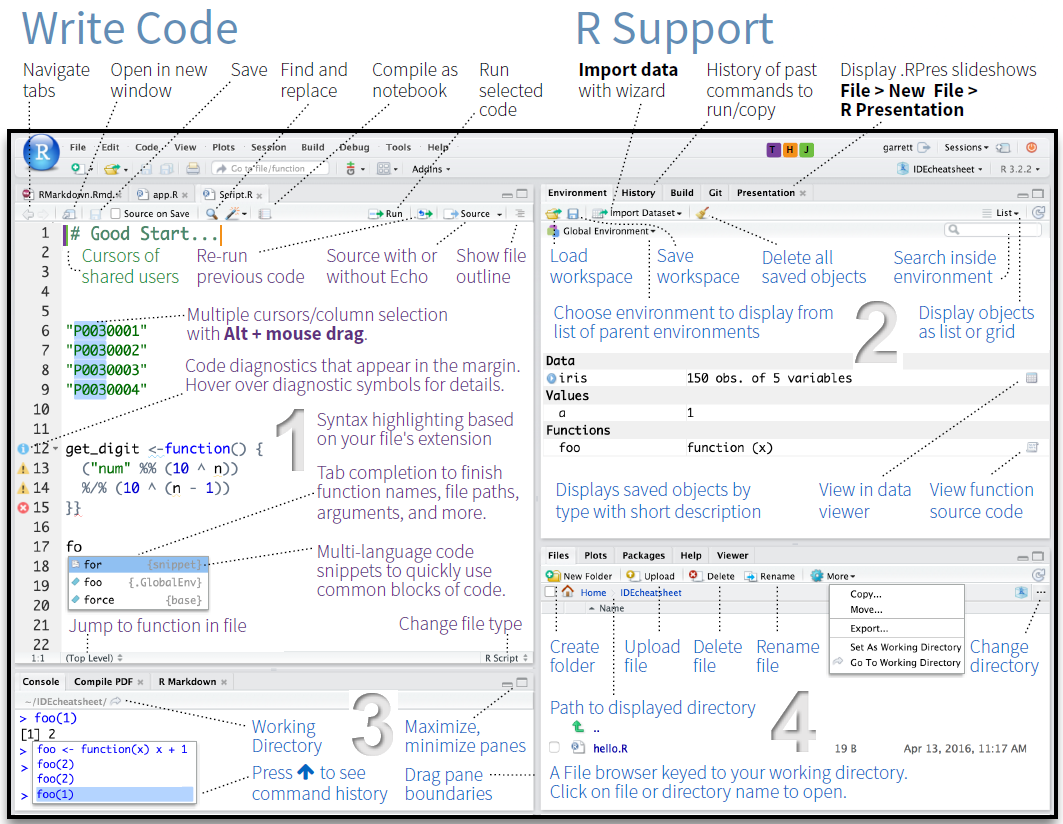
This section is required for all other LADAL tutorials.
R is the programming language used throughout LADAL. The skills covered here are assumed knowledge for Statistics, Data Visualization, Text Analytics, and Case Studies sections.
We strongly recommend completing these tutorials in order before moving on.
Why R?
Before diving in, you might wonder: why R? Check out our Why R? page for our reasoning.
Short answer:
- Free and open-source
- Industry standard for data science
- Powerful text analysis capabilities
- Excellent visualization tools
- Huge community and packages
- Reproducible research workflow
Tutorials in This Section
1. Getting Started with R ⭐ START HERE
What you’ll learn:
- Installing R and RStudio
- Understanding the RStudio interface
- Basic R syntax and commands
- Working with variables and functions
- Your first R script
Why it matters: This is your foundation for everything else
Time: ~2-3 hours
Prerequisites: None
2. Loading and Saving Data
What you’ll learn:
- Reading different file formats (CSV, Excel, TXT)
- Importing data from URLs
- Saving data in various formats
- Working with file paths
- Handling data import issues
Why it matters: You need to get data in and out of R!
Time: ~1.5 hours
Prerequisites: Getting Started with R
3. String Processing
What you’ll learn:
- Manipulating text data
- String operations (concatenate, split, replace)
- Working with the stringr package
- Common string processing tasks
- Text cleaning techniques
Why it matters: Essential for text analysis and data cleaning
Time: ~2 hours
Prerequisites: Getting Started with R
4. Regular Expressions
What you’ll learn:
- Pattern matching basics
- Regular expression syntax
- Finding and replacing patterns
- Advanced text search techniques
- Practical regex applications
Why it matters: Powerful tool for sophisticated text processing
Time: ~2-3 hours
Prerequisites: String Processing
Difficulty: ⭐⭐ Intermediate
5. Handling Tables in R
What you’ll learn:
- Creating and manipulating data frames
- Subsetting and filtering data
- Reshaping data (wide vs. long format)
- Merging and joining tables
- Tabulating data
Why it matters: Most data comes in tabular format
Time: ~2 hours
Prerequisites: Getting Started with R
6. Working with R: Control Flow, Functions, and Programming
What you’ll learn:
- Conditional logic with if/else, ifelse(), and dplyr::case_when()
- for loops: iterating over vectors, lists, and files
- while loops: condition-driven iteration
- Writing reusable functions with arguments, defaults, and return values
- The apply family: sapply(), lapply(), apply()
- Functional programming with purrr::map() and friends
- Error handling with tryCatch() for robust pipelines
Why it matters: These are the programming tools that turn R from a calculator into a real scripting environment — essential for automating tasks, processing many files, and building analysis pipelines
Time: ~3-4 hours
Prerequisites: Getting Started with R; Loading and Saving Data; Handling Tables in R
Difficulty: ⭐ Beginner to ⭐⭐ Intermediate
7. Reproducibility with R
What you’ll learn:
- R Markdown basics
- Creating reproducible reports
- Version control with Git
- R Projects for organization
- Documenting your code
Why it matters: Professional research requires reproducibility
Time: ~2-3 hours
Prerequisites: All previous R Basics tutorials
Week 1:
1. Why R? (reading)
2. Getting Started with R
3. Loading and Saving Data
Week 2:
4. String Processing
5. Handling Tables in R
Week 3:
6. Regular Expressions
7. Working with R: Control Flow, Functions, and Programming
Week 4:
8. Reproducibility with R
Practice throughout: Complete all exercises in each tutorial before moving on!
Data Visualization
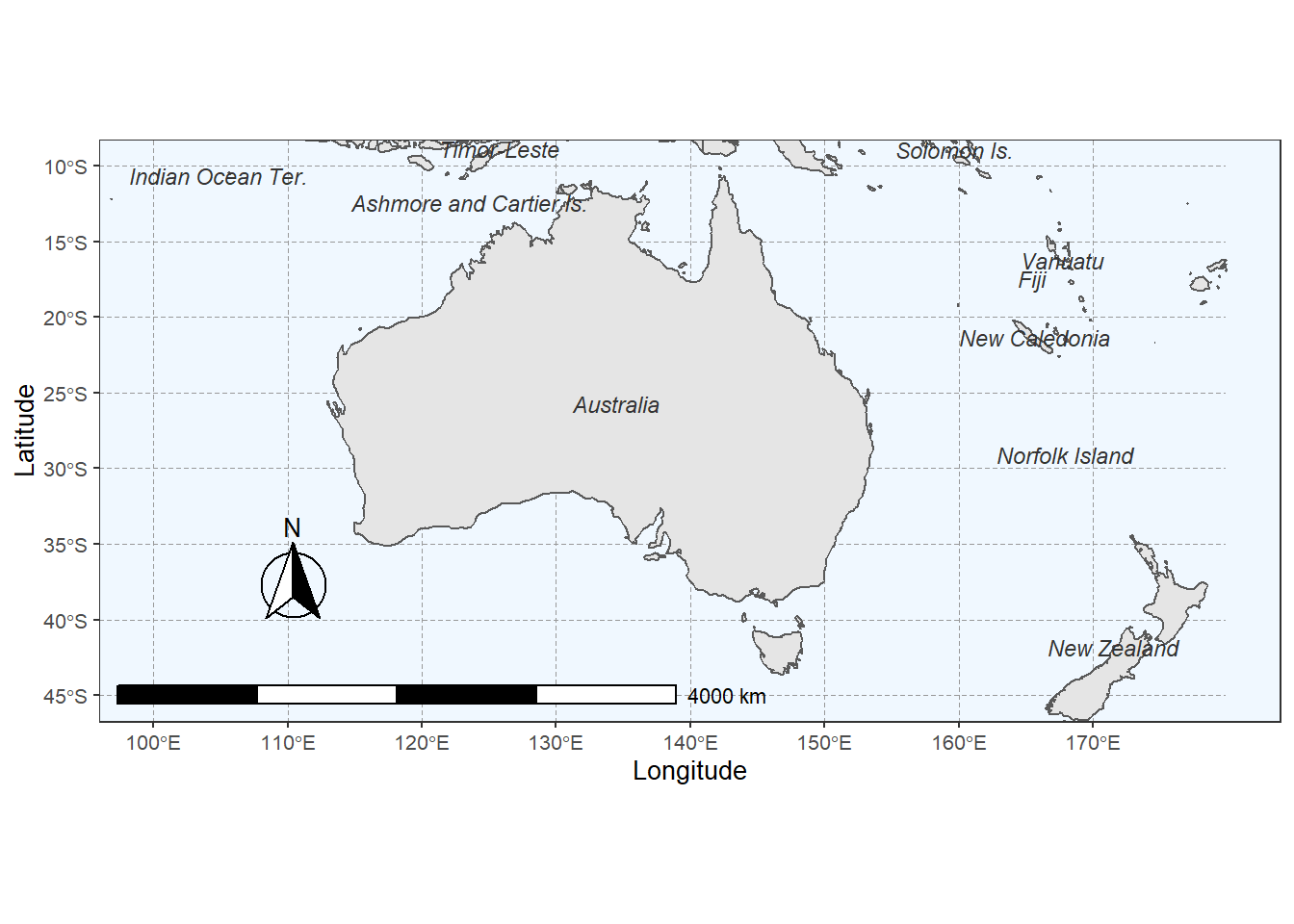
What you’ll learn: Creating professional, publication-quality visualizations
Prerequisites: R Basics (especially Getting Started and Handling Tables)
Time investment: 6-10 hours total
Key skill: Master ggplot2, R’s powerful visualization framework
Effective visualization is crucial for understanding your data and communicating findings. These tutorials teach principles of good design alongside technical skills.
Tutorials in This Section
1. Introduction to Data Visualization ⭐ START HERE
What you’ll learn:
- Principles of effective visualization
- Introduction to ggplot2
- Creating basic plots (scatter, bar, line, box)
- Customizing colors, labels, and themes
- Saving publication-quality figures
Why it matters: Foundation for all R visualization
Time: ~3-4 hours
Prerequisites: R Basics
2. Mastering Data Visualization with R
What you’ll learn:
- Advanced plot types
- Faceting and small multiples
- Complex data transformations for visualization
- Combining multiple plots
- Creating interactive visualizations
Why it matters: Advanced techniques for complex data
Time: ~3-4 hours
Prerequisites: Introduction to Data Visualization
Difficulty: ⭐⭐ Intermediate to Advanced
3. Showcase: Creating Typological Maps
What you’ll learn:
- Interactive map creation with leaflet
- Plotting geographical data
- Adding markers and popups
- Customizing map appearance
- Publishing interactive maps
Why it matters: Essential for spatial/geographical research
Time: ~2 hours
Prerequisites: Introduction to Data Visualization
Special focus: Linguistic typology, dialectology, sociolinguistics
Before creating any plot, ask:
1. What am I trying to communicate?
2. Who is my audience?
3. What plot type best represents this data?
4. Is my design accessible (colorblind-friendly)?
5. Are my axes clearly labeled?
Remember: A bad visualization is worse than no visualization!
Statistics
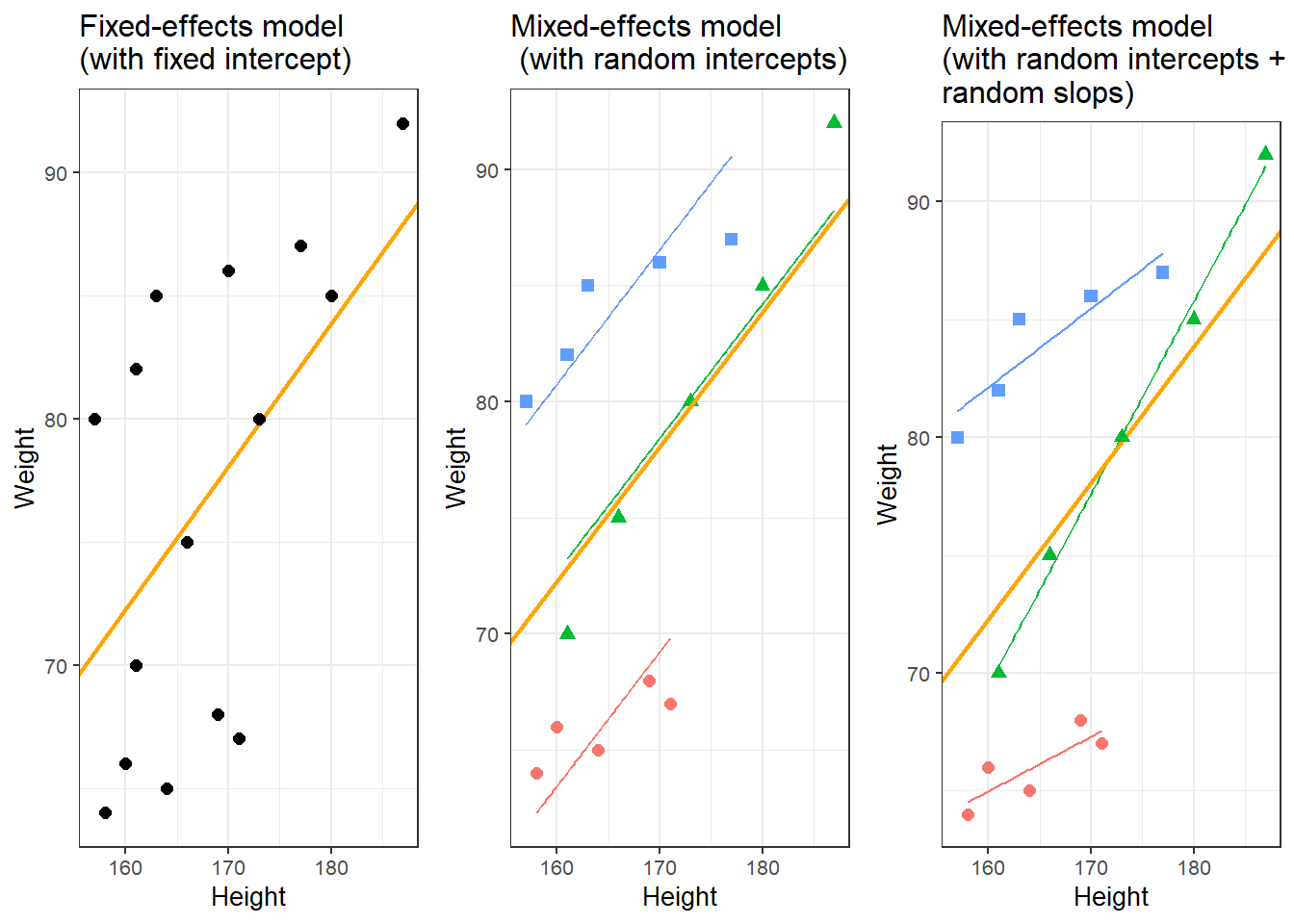
What you’ll learn: Statistical methods from descriptive to advanced modeling
Prerequisites: R Basics; Data Visualization recommended
Time investment: 25-35 hours total (depending on selection)
Flexibility: Tutorials don’t need to be completed in order (except where noted)
This section covers statistical methods from foundational concepts to advanced techniques. Start with Descriptive Statistics and Basic Inferential Statistics, then choose tutorials relevant to your research.
Getting Started: Core Foundations
1. Descriptive Statistics ⭐ START HERE
What you’ll learn:
- Measures of central tendency (mean, median, mode)
- Measures of dispersion (variance, standard deviation)
- Creating summary statistics
- Exploring data distributions
- Identifying outliers
Why it matters: Always describe your data before analyzing it!
Time: ~2 hours
Prerequisites: R Basics
2. Basic Inferential Statistics ⭐ START HERE
What you’ll learn:
- Null hypothesis testing
- t-tests (one-sample, two-sample, paired)
- Chi-square tests
- Correlation analysis
- Interpreting p-values
- Avoiding common pitfalls
Why it matters: Foundation for all inferential methods
Time: ~3 hours
Prerequisites: Descriptive Statistics
ANOVA, Regression & Modeling
3. ANOVA, MANOVA & ANCOVA
What you’ll learn:
- The logic of ANOVA: partitioning variance and the F-ratio
- One-way ANOVA with post-hoc tests (Tukey HSD, emmeans)
- Two-way factorial ANOVA: main effects and interaction effects
- Repeated measures ANOVA and the sphericity assumption
- MANOVA for multiple dependent variables (Pillai’s trace)
- ANCOVA: controlling for covariates and interpreting adjusted means
- Effect sizes: η², partial η², ω², and Cohen’s f
Why it matters: The essential toolkit for comparing groups across complex experimental and observational designs
Time: ~4–5 hours
Prerequisites: Basic Inferential Statistics
Difficulty: ⭐ Beginner to ⭐⭐ Intermediate
4. Regression Concepts
What you’ll learn:
- What regression is and when to use it
- The logic of ordinary least squares (OLS)
- Key assumptions of linear regression
- Understanding and interpreting coefficients
- Model fit, R², and residuals
- Principles of model selection and comparison
- Avoiding common conceptual pitfalls
Why it matters: A solid conceptual grounding prevents misapplication and misinterpretation of regression models
Time: ~3 hours
Prerequisites: Basic Inferential Statistics
Difficulty: ⭐ Beginner to Intermediate
5. Regression Analysis in R
What you’ll learn:
- Fitting simple and multiple linear regression with lm()
- Implementing binary and multinomial logistic regression
- Ordinal regression for ordered outcomes
- Model diagnostics and assumption checking
- Visualizing regression results
- Reporting regression models
Why it matters: The most widely used modeling framework in language sciences — mastering its implementation is essential
Time: ~4-5 hours
Prerequisites: Regression Concepts
Difficulty: ⭐⭐ Intermediate
6. Mixed-Effects Models
What you’ll learn:
- When to use mixed-effects models
- Random vs. fixed effects
- Model specification in lme4
- Comparing nested models
- Interpreting random effects
- Reporting mixed models
Why it matters: Essential for hierarchical/repeated measures data
Time: ~5-6 hours
Prerequisites: Regression Analysis in R
Difficulty: ⭐⭐⭐ Advanced
Machine Learning and Classification
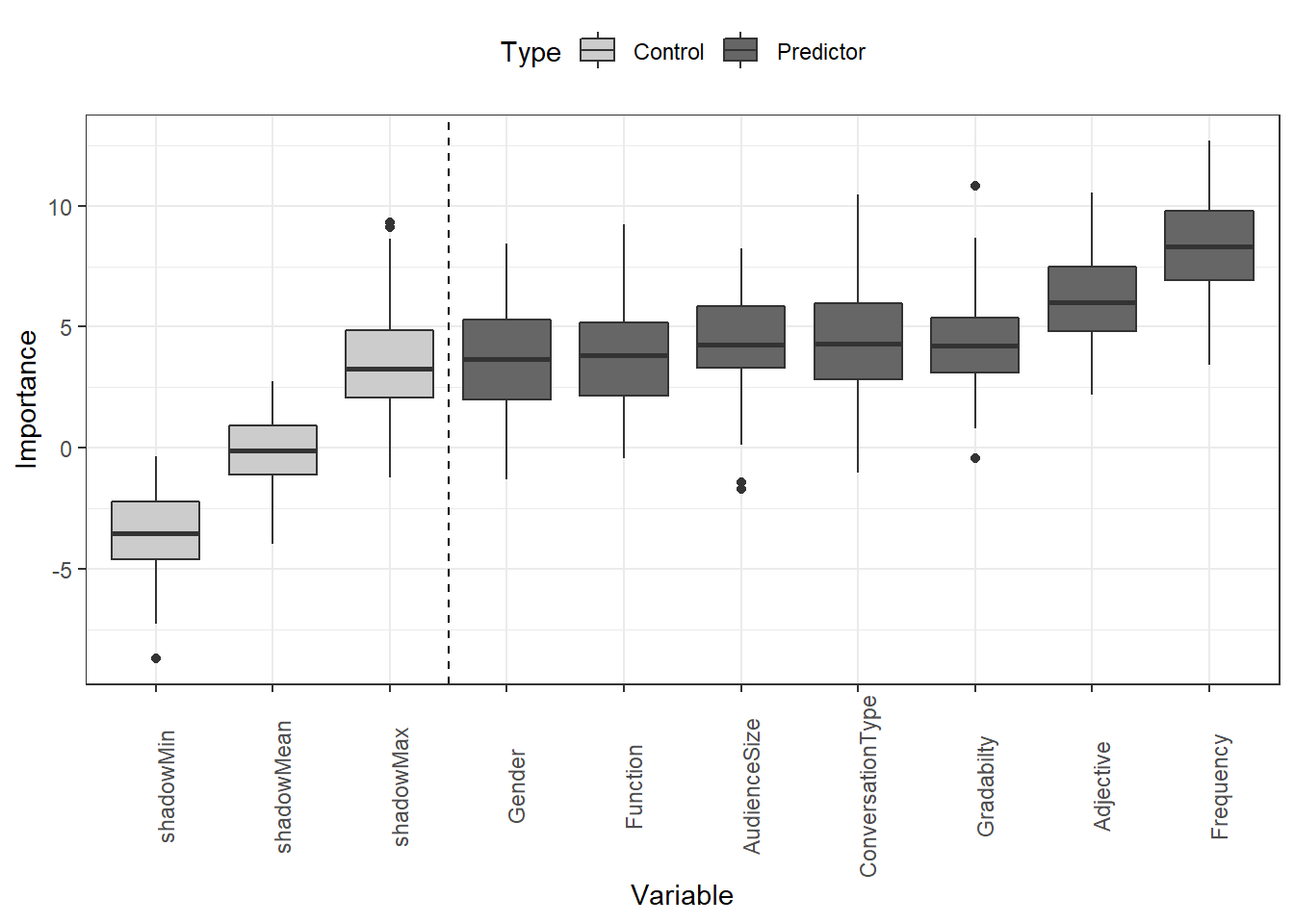
7. Tree-Based Models
What you’ll learn:
- Decision trees
- Random forests
- Variable importance
- Classification and regression trees
- Ensemble methods
- Model interpretation
Why it matters: Powerful for both prediction and interpretation
Time: ~4 hours
Prerequisites: Basic Inferential Statistics
Difficulty: ⭐⭐ Intermediate
8. Cluster and Correspondence Analysis
What you’ll learn:
- Hierarchical clustering
- K-means clustering
- Correspondence analysis
- Determining optimal cluster numbers
- Visualizing clusters
- Interpreting results
Why it matters: Discover patterns in unlabeled data
Time: ~3-4 hours
Prerequisites: Descriptive Statistics
Semantic and Similarity Analysis
9. Introduction to Lexical Similarity
What you’ll learn:
- Measuring text similarity
- String distance metrics
- Edit distance
- Comparing documents
- Applications in linguistics
Why it matters: Foundational for text comparison tasks
Time: ~2-3 hours
Prerequisites: R Basics, String Processing
10. Semantic Vector Space Models
What you’ll learn:
- Vector space models
- Distributional semantics
- Word similarity measures
- Semantic clustering
- Applications in NLP
Why it matters: Computational approach to meaning
Time: ~4-5 hours
Prerequisites: Basic statistics, some linear algebra helpful
Difficulty: ⭐⭐⭐ Advanced
Advanced Methods
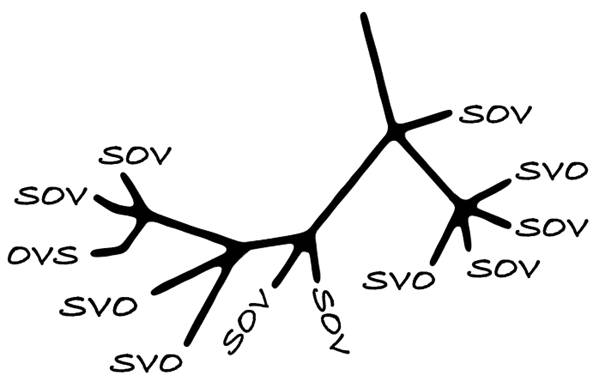
11. Dimension Reduction Methods
What you’ll learn:
- Principal Component Analysis (PCA)
- Factor Analysis
- Multidimensional Scaling (MDS)
- When to use each method
- Interpreting components/factors
- Visualization techniques
Why it matters: Simplify complex multivariate data
Time: ~4 hours
Prerequisites: Basic statistics, correlation
Difficulty: ⭐⭐⭐ Advanced
12. Power Analysis
What you’ll learn:
- Determining sample size
- Power calculations
- Effect size estimation
- Planning studies
- Post-hoc power analysis
Why it matters: Design adequately powered studies
Time: ~2-3 hours
Prerequisites: Basic Inferential Statistics
For Experimental Research:
1. Descriptive Statistics
2. Basic Inferential Statistics
3. ANOVA, MANOVA & ANCOVA
4. Regression Concepts
5. Regression Analysis in R
6. Mixed-Effects Models (if hierarchical data)
7. Power Analysis (for study planning)
For Corpus Linguistics:
1. Descriptive Statistics
2. Basic Inferential Statistics
3. Regression Concepts
4. Regression Analysis in R
5. Cluster Analysis
6. Correspondence Analysis
For Computational Linguistics:
1. Basic Inferential Statistics
2. Tree-Based Models
3. Semantic Vector Space Models
4. Dimension Reduction
5. Cluster Analysis
For Sociolinguistics:
1. Descriptive Statistics
2. Basic Inferential Statistics
3. ANOVA, MANOVA & ANCOVA
4. Regression Concepts
5. Regression Analysis in R
6. Mixed-Effects Models
7. Correspondence Analysis
Text Analytics
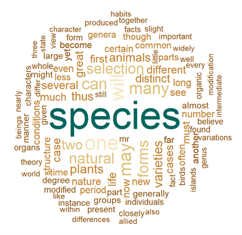
What you’ll learn: Computational methods for analyzing text data
Prerequisites: R Basics required; String Processing and Regular Expressions highly recommended
Time investment: 30-40 hours total for all tutorials
Flexibility: Jump to specific topics after introductory tutorials
This section covers methods for computational text analysis, from basic concordancing to advanced NLP techniques. Start with the introductory tutorials, then explore methods relevant to your research.
Getting Started: Foundations
1. Introduction to Text Analysis ⭐ START HERE
What you’ll learn:
- What is text analytics?
- Key concepts and terminology
- Text as data
- Overview of methods
- Common applications
- Research design considerations
Why it matters: Conceptual foundation for all text analysis
Time: ~2 hours (reading/concepts)
Prerequisites: None
2. Practical Overview of Text Analytics Methods ⭐ START HERE
What you’ll learn:
- Concordancing basics
- Word frequency analysis
- Collocations
- Keywords
- Text classification
- POS tagging
- Named entity recognition
- Dependency parsing
Why it matters: Hands-on introduction to core methods
Time: ~4-5 hours
Prerequisites: R Basics
Core Text Analysis Methods
3. Finding Words in Text: Concordancing
What you’ll learn:
- Creating KWIC (keyword-in-context) displays
- Simple and complex search patterns
- Using regular expressions
- Filtering and sorting concordances
- Analyzing context
- Exporting results
Why it matters: Foundation of corpus linguistics
Time: ~3 hours
Prerequisites: R Basics, String Processing
4. Collocation and N-gram Analysis
What you’ll learn:
- Identifying collocations
- Measuring collocation strength
- N-gram extraction
- Visualizing semantic links
- Statistical significance testing
- Applications in phraseology
Why it matters: Uncover word associations and phraseological patterns
Time: ~3-4 hours
Prerequisites: Concordancing, Basic Statistics
5. Keyness and Keyword Analysis
What you’ll learn:
- Calculating keyness
- Identifying distinctive vocabulary
- Comparing corpora
- Statistical measures of keyness
- Visualizing keywords
- Interpreting results
Why it matters: Find what makes a text distinctive
Time: ~3 hours
Prerequisites: Basic Statistics
Visualization and Networks
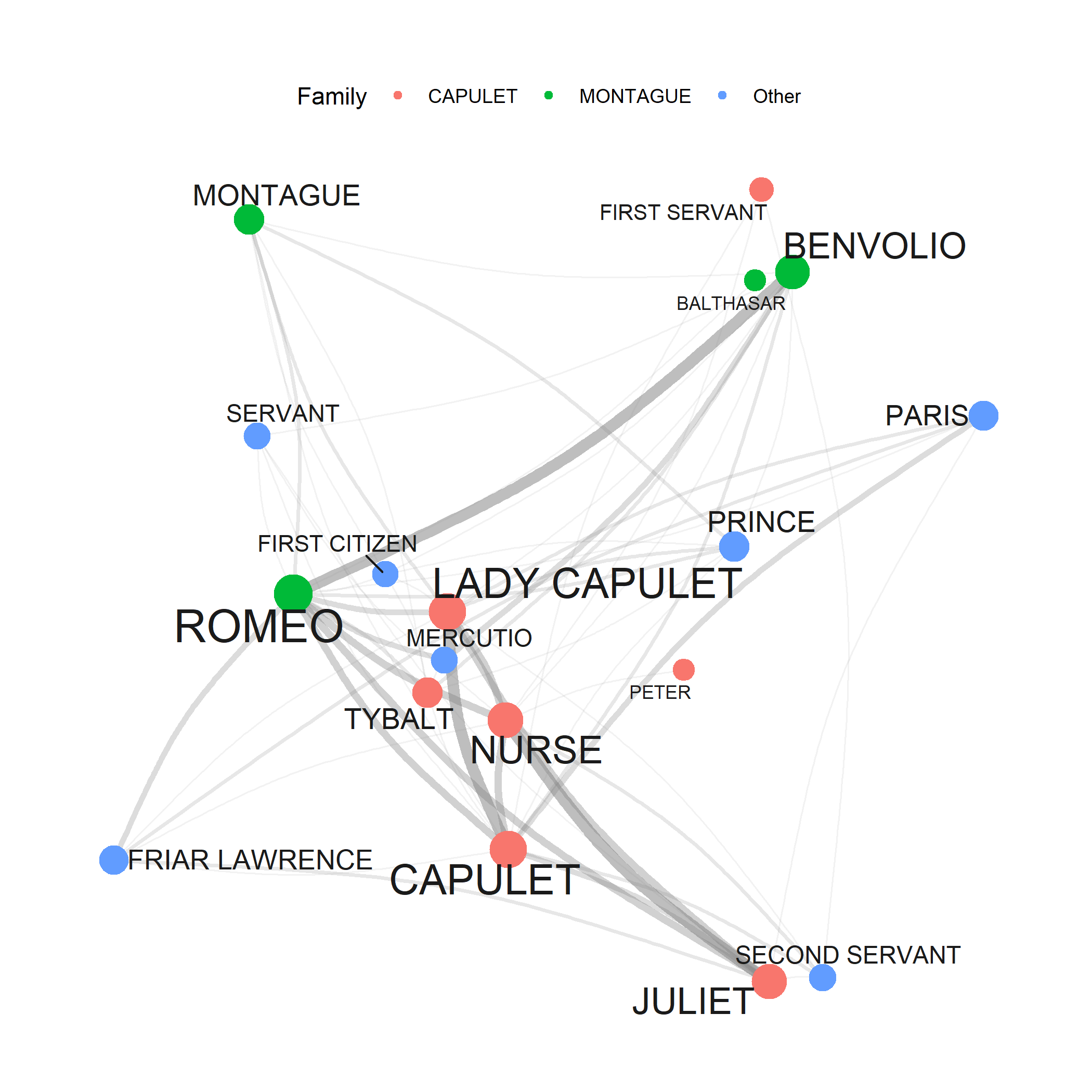
6. Network Analysis
What you’ll learn:
- Creating network graphs
- Visualizing relationships
- Network metrics
- Community detection
- Applications to text data
- Interactive networks
Why it matters: Powerful visualization for relationships
Time: ~3-4 hours
Prerequisites: Basic R, Data Visualization helpful
Advanced NLP Methods
7. Topic Modeling
What you’ll learn:
- Latent Dirichlet Allocation (LDA)
- Determining optimal topic numbers
- Interpreting topics
- Visualizing topic models
- Applications and limitations
Why it matters: Discover hidden themes in large text collections
Time: ~4-5 hours
Prerequisites: Basic Statistics
Difficulty: ⭐⭐ Intermediate
8. Sentiment Analysis
What you’ll learn:
- Sentiment lexicons
- Calculating sentiment scores
- Sentiment over time
- Domain-specific sentiment
- Limitations and cautions
Why it matters: Quantify emotional tone in text
Time: ~3 hours
Prerequisites: Basic text processing
9. Tagging and Parsing
What you’ll learn:
- Part-of-speech tagging
- Dependency parsing
- Using udpipe
- Extracting grammatical patterns
- Annotating corpora
Why it matters: Essential for grammatical analysis
Time: ~3-4 hours
Prerequisites: Basic linguistics knowledge helpful
Difficulty: ⭐⭐ Intermediate
10. Word Embeddings and Vector Semantics ⭐ NEW!
What you’ll learn:
- What are word embeddings?
- Training word2vec models
- Using pre-trained embeddings (GloVe, fastText)
- Finding similar words
- Word analogies (king - man + woman = queen)
- Visualizing embeddings
- Research applications (semantic change, bias detection)
Why it matters: State-of-the-art approach to computational semantics
Time: ~5-6 hours
Prerequisites: Basic Statistics, some linear algebra helpful
Difficulty: ⭐⭐⭐ Advanced
11. Automated Text Summarization
What you’ll learn:
- Extractive summarization
- Sentence scoring methods
- TextRank algorithm
- Creating automatic summaries
- Evaluation methods
Why it matters: Condense large texts automatically
Time: ~2-3 hours
Prerequisites: Basic text processing
12. Spell Checking
What you’ll learn:
- Implementing spell checkers
- Handling OCR errors
- Custom dictionaries
- Suggesting corrections
- Batch processing
Why it matters: Clean text data, especially from OCR
Time: ~2 hours
Prerequisites: String Processing
Corpus Linguistics:
1. Introduction to Text Analysis
2. Practical Overview
3. Concordancing
4. Collocations
5. Keywords
6. Tagging and Parsing
Computational Linguistics:
1. Practical Overview
2. Topic Modeling
3. Word Embeddings
4. Sentiment Analysis
5. Tagging and Parsing
6. Network Analysis
Digital Humanities:
1. Introduction to Text Analysis
2. Concordancing
3. Topic Modeling
4. Sentiment Analysis
5. Word Embeddings
6. Text Summarization
Discourse Analysis:
1. Concordancing
2. Collocations
3. Keywords
4. Sentiment Analysis
5. Network Analysis
Historical Linguistics:
1. Concordancing
2. Collocations
3. Keywords
4. Word Embeddings (semantic change)
5. Network Analysis
Case Studies
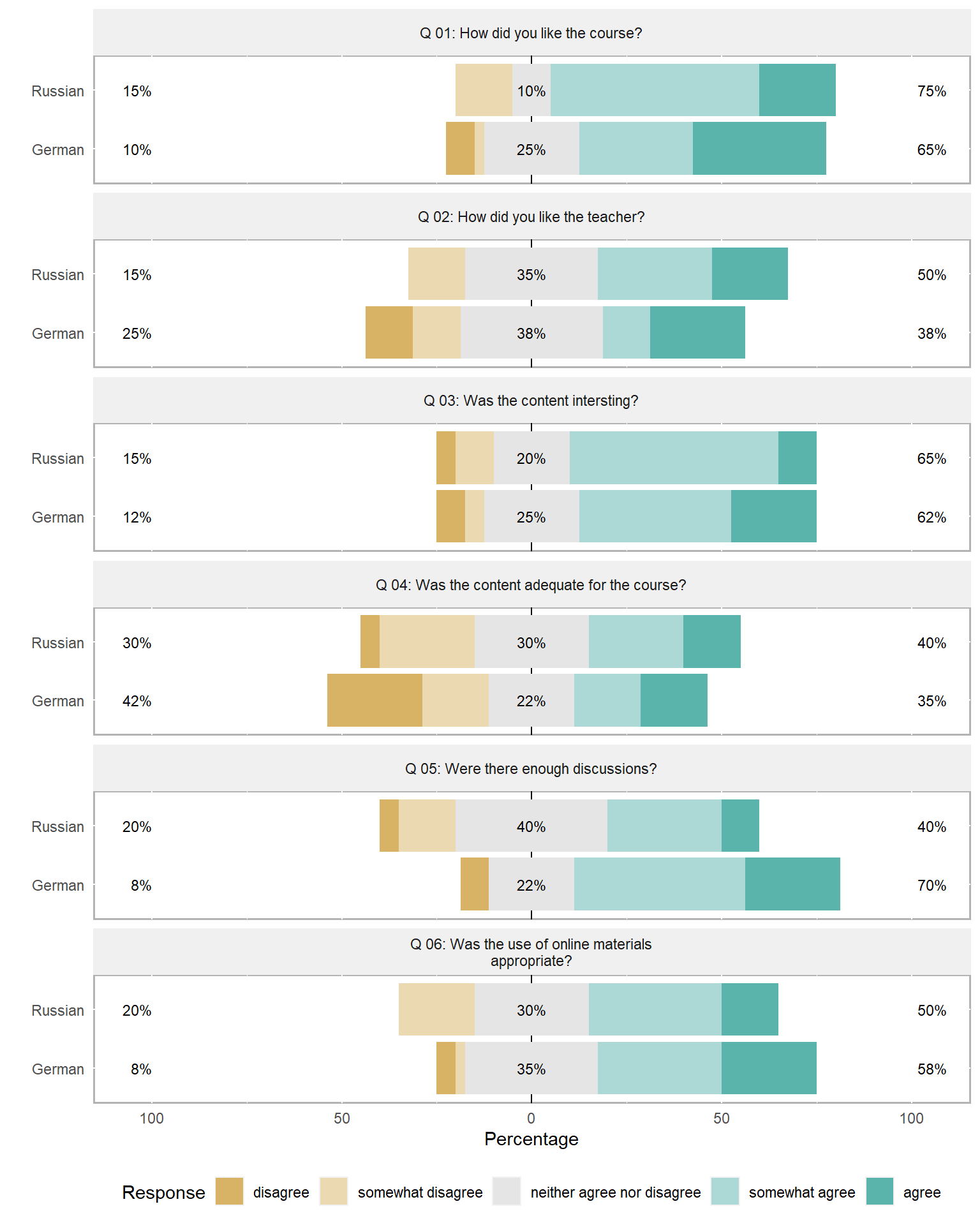
What you’ll learn: Real-world applications of LADAL methods
Prerequisites: R Basics + relevant sections for each case study
Why explore: See how methods combine to answer actual research questions
Approach: Choose case studies relevant to your interests
These tutorials show complete research workflows from question to conclusion, demonstrating how to combine methods taught in other LADAL tutorials.
Tutorials in This Section
1. Classifying American Speeches
Research question: Can we automatically classify political speeches by party?
What you’ll learn:
- Document classification workflow
- Feature extraction from text
- Machine learning for text
- Model evaluation
- Interpreting results
Methods used: Text processing, classification, evaluation
Time: ~4 hours
Prerequisites: R Basics, basic statistics
Created by: Gerold Schneider and Max Lauber for ATAP
2. Corpus Linguistics with R
Research questions: Various corpus-based research scenarios
What you’ll learn:
- Complete corpus analysis workflows
- Frequency analysis
- Dispersion and distribution
- Comparative analysis
- Visualization
Methods used: Multiple corpus linguistics techniques
Time: ~5-6 hours
Prerequisites: R Basics, Concordancing, Basic Statistics
3. Analysing Learner Language
Research question: How does learner language differ from native speaker language?
What you’ll learn:
- Learner corpus compilation
- Error analysis
- Comparing native and non-native data
- Statistical testing
- Pedagogical applications
Methods used: Corpus analysis, statistics, visualization
Time: ~4-5 hours
Prerequisites: R Basics, Statistics, Text Analytics
Special focus: Second language acquisition, language teaching
4. Lexicography and Creating Dictionaries
Research question: How can we create dictionaries computationally?
What you’ll learn:
- Dictionary creation principles
- Finding synonyms computationally
- Semantic similarity
- Entry generation
- Format and structure
Methods used: Semantic analysis, similarity measures
Time: ~3-4 hours
Prerequisites: R Basics, Text Analytics, Embeddings helpful
5. Visualising Survey and Questionnaire Data
Research question: How do we analyze and present questionnaire data?
What you’ll learn:
- Survey design considerations
- Likert scale analysis
- Visualizing categorical data
- Statistical testing for surveys
- Reporting best practices
Methods used: Descriptive statistics, visualization, inferential tests
Time: ~4 hours
Prerequisites: R Basics, Data Visualization, Basic Statistics
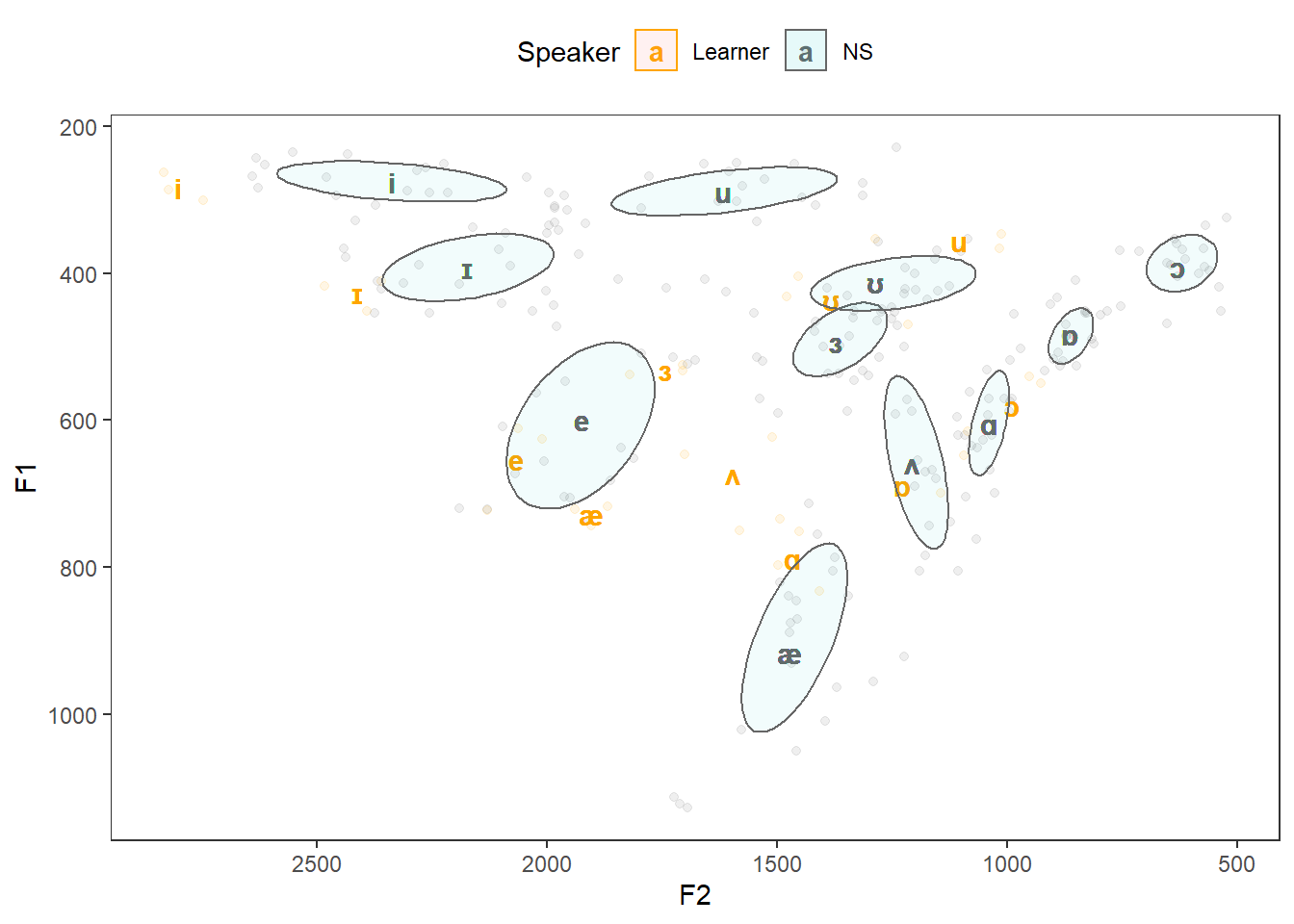
6. Creating Vowel Charts in R
Research question: How do we visualize vowel formants?
What you’ll learn:
- Extracting formants from Praat
- Processing acoustic data in R
- Creating vowel plots
- Customizing phonetic visualizations
- Comparing speakers/varieties
Methods used: Acoustic analysis, specialized visualization
Time: ~3 hours
Prerequisites: R Basics, Data Visualization, Praat
Special focus: Phonetics, sociolinguistics
7. Computational Literary Stylistics
Research question: Can we computationally analyze literary style?
What you’ll learn:
- Stylometric analysis
- Authorship attribution
- Measuring style
- Comparing authors
- Visualizing stylistic features
Methods used: Text analytics, statistics, visualization, clustering
Time: ~5-6 hours
Prerequisites: R Basics, Text Analytics, Statistics
Special focus: Digital humanities, literary studies
8. Reinforcement Learning and Text Summarization
Research question: Can reinforcement learning improve text summarization?
What you’ll learn:
- Reinforcement learning basics
- Applying RL to NLP
- Text summarization with RL
- Evaluation methods
- Advanced NLP applications
Methods used: Machine learning, NLP, summarization
Time: ~6-7 hours
Prerequisites: R Basics, Text Analytics, basic ML knowledge
Difficulty: ⭐⭐⭐ Advanced
For Learning:
1. Read the research question first
2. Think about how you might approach it
3. Work through the tutorial
4. Compare to your approach
For Inspiration:
- See how methods combine in practice
- Adapt workflows to your data
- Learn research design from examples
For Teaching:
- Use as complete examples in courses
- Show students real research applications
- Demonstrate problem-solving process
How-Tos
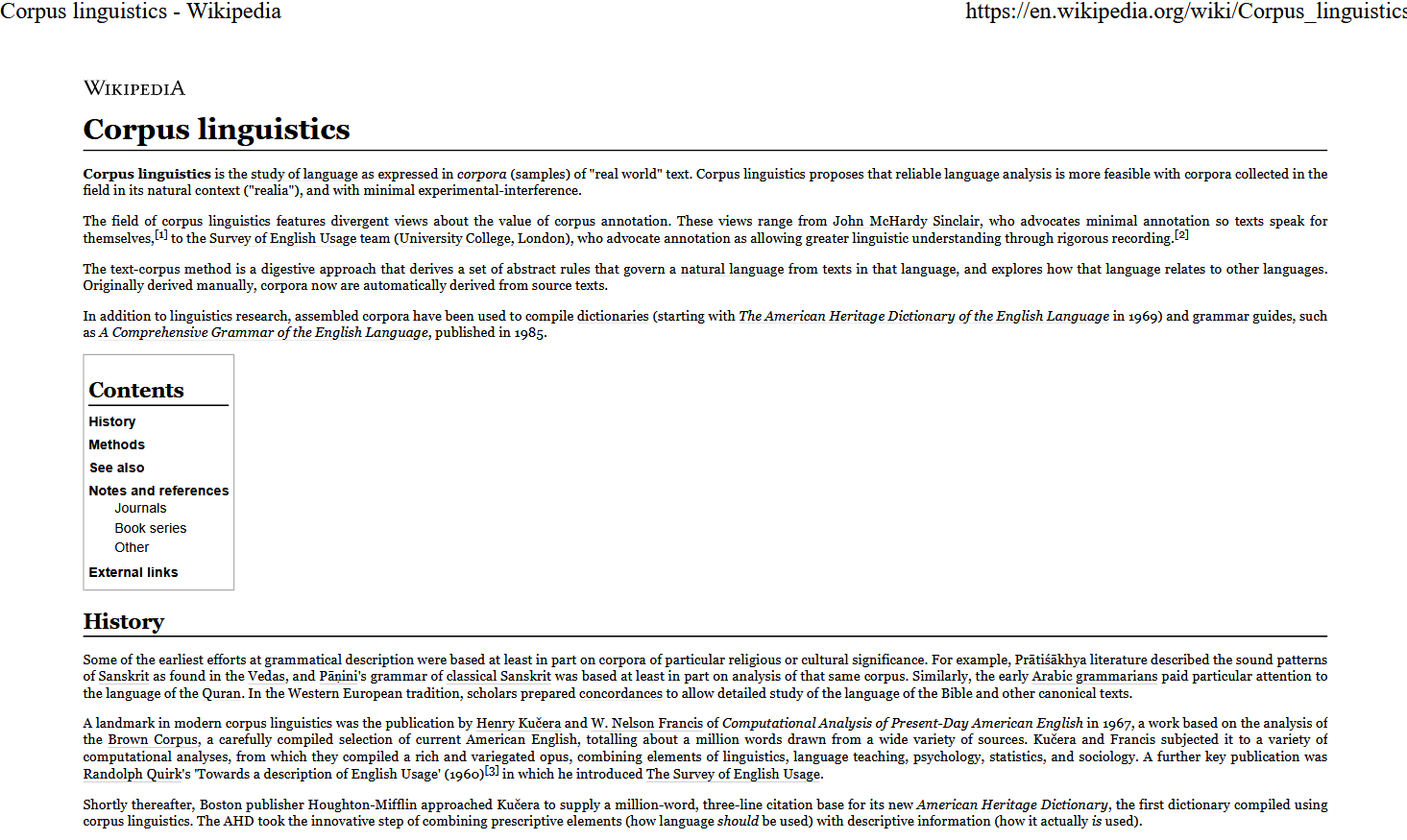
What you’ll learn: Quick, focused solutions to specific tasks
Prerequisites: Varies by tutorial (usually just R Basics)
Time investment: 1-2 hours per tutorial
Best for: Solving immediate practical problems
These tutorials provide quick, practical guides for common data tasks. Use them as references when you need to accomplish specific objectives.
Tutorials in This Section
1. Converting PDFs to Text
Task: Extract text from PDF files
What you’ll learn:
- PDF text extraction
- Optical Character Recognition (OCR)
- Handling scanned documents
- Batch processing PDFs
- Saving to text files
When you need this: Working with PDFs, digitizing documents
Time: ~1.5 hours
2. Creating R Notebooks with Markdown
Task: Create reproducible analysis documents
What you’ll learn:
- R Markdown basics
- Formatting with Markdown
- Integrating code and text
- Creating professional reports
- Exporting to multiple formats
When you need this: Documenting analyses, creating reports
Time: ~2 hours
3. Creating Free Online eBooks with bookdown
Task: Publish online books with R
What you’ll learn:
- Setting up bookdown
- Organizing chapters
- Cross-referencing
- Publishing to GitHub Pages
- Customizing appearance
When you need this: Course books, long-form documentation, publishing
Time: ~2-3 hours
Prerequisites: R Markdown basics
4. Creating Interactive Jupyter Notebooks
Task: Build interactive computational notebooks
What you’ll learn:
- Setting up Jupyter
- Creating interactive notebooks
- Launching from GitHub
- Combining code, visualizations, and narrative
- Sharing interactive content
When you need this: Teaching, interactive tutorials, live documentation
Time: ~2 hours
Note: Uses Python alongside R
5. Downloading Texts from Project Gutenberg
Task: Access public domain texts programmatically
What you’ll learn:
- Searching Project Gutenberg
- Downloading texts
- Cleaning Gutenberg texts
- Batch downloading
- Building custom corpora
When you need this: Building literary corpora, accessing public domain texts
Time: ~1 hour
Need to:
- Extract text from PDFs → Converting PDFs to Text
- Document your analysis → R Notebooks
- Create a course book → bookdown
- Build interactive tutorials → Jupyter Notebooks
- Get literary texts → Project Gutenberg
Getting Help and Support
Troubleshooting
If you encounter problems:
- Check prerequisites: Make sure you’ve completed required tutorials
- Read error messages carefully: They often tell you exactly what’s wrong
- Search online: Copy error messages into Google/Stack Overflow
- Check package versions: Update packages with
update.packages()
- Restart R: Sometimes a fresh session solves issues
Common Issues and Solutions
“Package not found”
→ Install it: install.packages("package_name")
“Object not found”
→ Did you load the package with library()?
→ Did you run the code that creates that object?
“File not found”
→ Check your working directory: getwd()
→ Use here::here() for robust file paths
Code runs but doesn’t work
→ Check for typos (R is case-sensitive!)
→ Verify your data loaded correctly
→ Print intermediate results to debug
Additional Resources
R Help:
- ?function_name in R console
- RStudio Help pane
- RStudio Community
- Stack Overflow
Learning Resources:
- R for Data Science (free online book)
- RStudio Cheatsheets
- swirl (interactive R tutorials)
LADAL Support:
- Tutorial feedback form (link in each tutorial)
- Contact LADAL team (link in footer)
Tutorial Statistics
Section | Tutorials | Est..Hours | Difficulty |
|---|---|---|---|
Data Science Basics | 5 | 5-8 | Beginner |
R Basics | 8 | 10-15 | Beginner |
Data Visualization | 3 | 6-10 | Beginner-Int |
Statistics | 12 | 25-35 | Beg-Advanced |
Text Analytics | 14 | 30-40 | Beg-Advanced |
Case Studies | 8 | 25-35 | Intermediate |
How-Tos | 5 | 8-12 | Beginner-Int |
**TOTAL** | 55 | **110-155** | All Levels |
- 55 comprehensive tutorials covering data science, statistics, and text analytics
- 110-155 hours of learning content
- All skill levels from complete beginner to advanced researcher
- Regularly updated with new content and improvements
- Free and open access for all learners worldwide